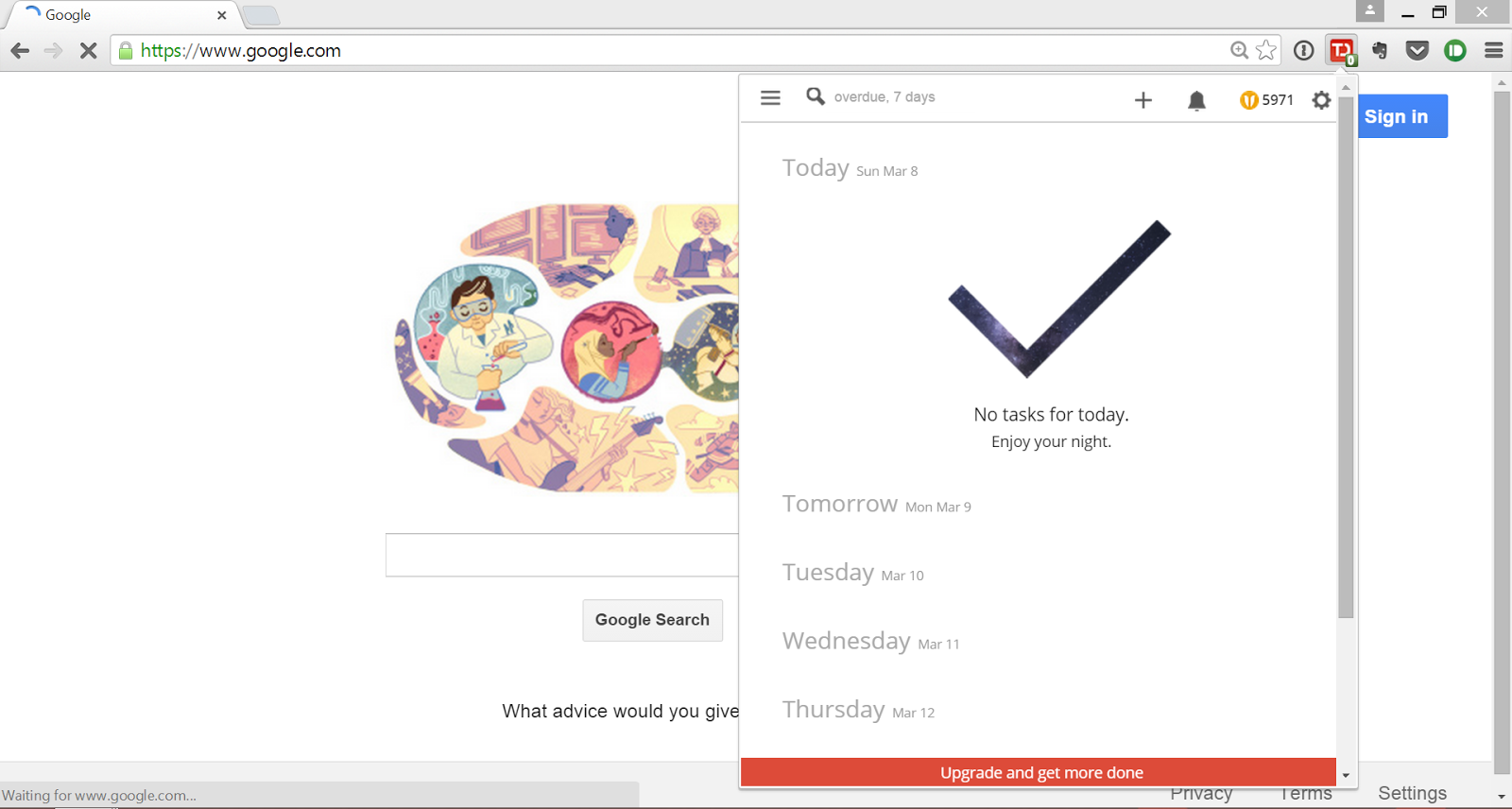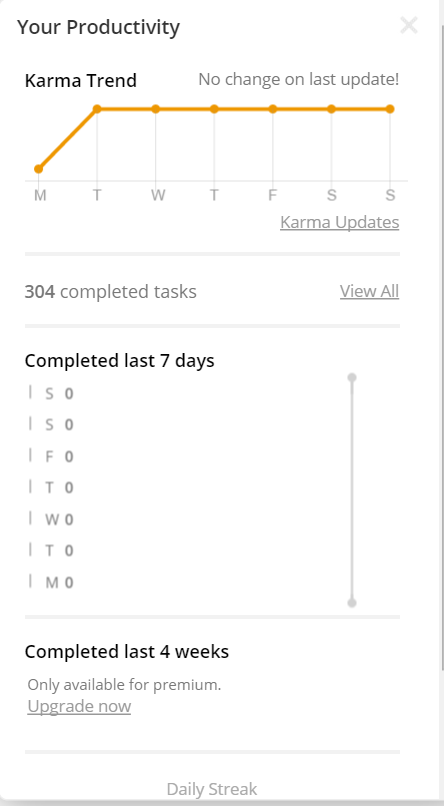Since this blog's focused on mobile tech, let's start with the Android client. Todoist's interface is quite clean, with little getting in the way of me and my tasks. As soon as I open the app, I'm greeted with a vertical list of everything I need to procrast-- err.... accomplish. At the top is a hamburger menu button to see the other menus of the app, and look at my other projects.
 |
| Todoist Android/Todoist Blog |
For the most part I really only use one "project" because I use Todoist mostly for school, but the menu also lets you see the tasks you have due for a day. I do schedule tasks a lot for when I have either a project or important date to remember. Filters are useful for keeping things separated, although with projects I don't really use this a whole lot either. I would talk about labels, but as of now I don't have Todoist premium.
The final, awesome part about the Todoist app is the quick "Add Task" button. It keeps a persistent notification in your status bar that when clicked, allows you to quickly add a task to Todoist.
The other half of the Todoist experience is the web and chrome extension clients. While I haven't really used the web client, the chrome extension is awesome and has come in handy pretty much every day. I just have to click the button, add a task, and it's synced pretty much instantly across my laptop, phone, and tablet.
The layout is exactly like it is on Android, which is nice for the sake of consistency. Other than that, there's not a whole lot to speak of, it's a useful but otherwise not much different version of the android app.
One of my favorite parts about Todoist is the karma system. Basically every time you do a certain thing(Use Todoist for a number of days, complete a task, etc..) your karma will go up. If you then do something Todoist deems wrong (Don't complete an overdue task, don't use Todoist for a while,etc), your karma will go down.
Every time your karma gets to a certain point, you receive a new title such as master, professional, and so on. Although this might not seem like a big deal when you remember that you're not technically getting anything out of the karma, when you start working up the ranks. It starts to bother you when your karma goes down. This in itself gives you incentive to work, even when an assignment can often feel boring.
Pros:
- Cross-Platform
- Clean Interface
- Quick Sync
- Awesome Karma System
Cons:
- None if you just need a good task keeper
So that's my review of Todoist. If you want to see what they're about, check out their website here or download the android app here.
By Sahen Rai